I need to update this old post as now most passengers have smart phones, so all you need is wifi access and it is free in Terminal 1 and Terminal 2 at Sydney airport:
Free Wi-Fi is available throughout international terminal T1 and domestic terminal T2. Simply select “-FREE SYD WiFi-” from the list of available networks, answer the questions, read the terms and conditions and click “Proceed”. You will be shown a sponsored message then directed to a website.
It was in year 2009
You probably already found about free internet kiosks in Sydney airport (unfortunately only in international T1 terminal). Just checked-in, it is almost two hours until your boarding, so you have more then enough time check your email, update status on facebook. But what is happening? Why it is not possible to enter password into box [1]? Don’t know what is happening, but best way pass this, just press on “Login” [2] button without any password entered.
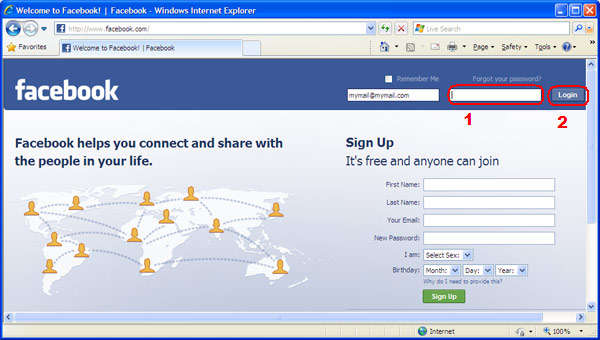
Will be shown next window with error message of course: “Incorrect Email/Password Combination
Facebook passwords are case sensitive. Please check your CAPS lock key. You can reset your password here.”
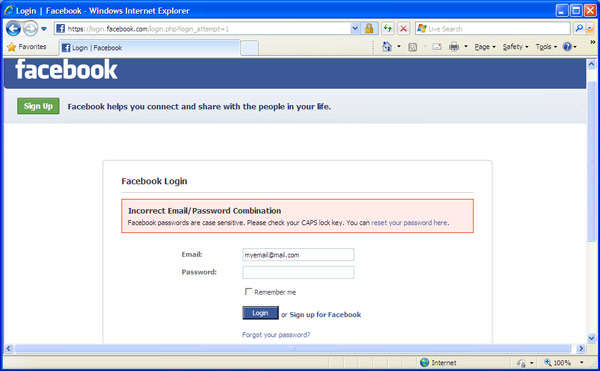
Surprisingly in this window it is possible enter password into [3] box.
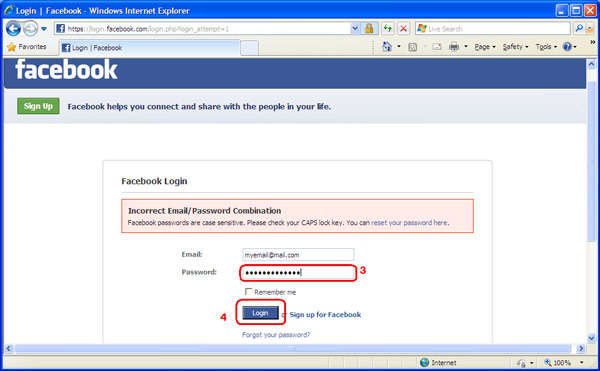
Then press “Login” button [4] and you are in.

Leave a Reply