The post How you can loose your Facebook account while traveling appeared first on Vi Travel Tips.
]]>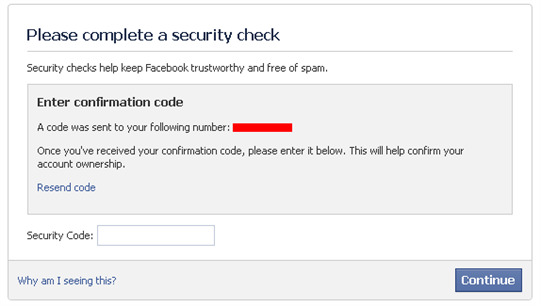
I was looking to that phone number and for a second couldn’t understand that is this and why it sending something to it because I have totally different phone number. After some thought I remembered what is this. It did happen exactly a year ago and for some reason I entered my cell phone number I had at that moment because Facebook asked it for some reasons. Of course I could easy to skip that step, but I didn’t, as I didn’t think about circumstances. The phone number was temporary. During my trips I often buy prepaid phone SIM card in the country I am staying for a week or longer as it much cheaper to make local phone calls or send messages. Some weeks later my trip was over I trough away my temporary SIM card as I didn’t need it any more and forgot I entered that number somewhere on the web. But that SIM card would be useless even if I would have it with me now because the phone number expires after awhile if account is not recharged.
What to do now? I found this form
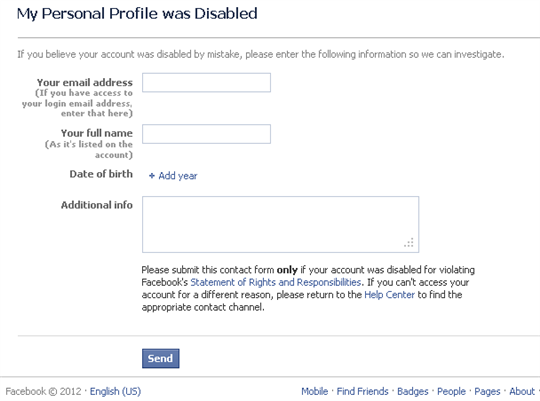
I filled this form and send it but got such answer:
Hi,
Unfortunately, we can’t assist you until you reply and attach identification that verifies the name submitted in your request.
Please attach a copy of one government-issued ID (ex: driver’s license or passport) or two documents from a respected institution or business. Together these documents must show your full name, photo, and date of birth.
Some examples of acceptable documents include:
– School or work ID
– Utility bill
– Marriage license
– Legal name change paperwork
– Credit card (with the number blacked out)
– Birth certificateIf possible, save this file as a JPEG and cover up any personal information that we don’t need to verify your identity (ex: address, license number). We also recommend sending your attachments over a secure connection. Find out more here: https://www.facebook.com/help/?page=148993491850191
Note that we won’t be able to assist you until we receive the proper documents.
Thanks,
The Facebook Team
It looks like everything should be ok, but… It is not in my case. I have a little paranoia about storing my personal information on internet. Thought it is against facebook rules, but I never provide my full personal details for such sites especially because they tend to change privacy rules quite often and you never know what will be available for public tomorrow. Even in this case, because I didn’t provide my full name I can’t access my account and it means I have no access to any data I entered. I didn’t lose a lot because of my paranoia there are no personal data there. I can create another account and find all my friends again. It will take time, but it is not a big lost, as my primary communication is email and I can be totally offline during my travels as I commented on Lis’s travel blog.
But…if you are addicted to social networks like Facebook you should make sure all your contact information – cell phone numbers, emails are up to date in case you’ll get the message I got from Facebook about security check. Of course you can send all required information and get your account restored, but it works only if you have your full name provided to Facebook. For other people who are using their nick names instead of real name it can be nightmare. Especially if somebody is using FB as only communication way to reach friends and family. It is hard to image when you want contact somebody, but you can’t reach person because don’t have access to your account and can’t see contact details of that person.
It was interesting lesson for me and at the end I did lost something. The biggest lost of this story I can’t access my FB pages any more and need to create if from scratch. Here is my new page. Please take a visit and like it.
The post How you can loose your Facebook account while traveling appeared first on Vi Travel Tips.
]]>The post Be careful what you are posting on social networks appeared first on Vi Travel Tips.
]]>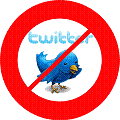
Did you already read this recent story about British couple sent back home by US Department for Homeland Security because of tweet made by the guy?
Be always careful what your are posting on social networks. It doesn’t matter is it Twitter or Facebook or Google+ or any other social network. It public space which can be read by anybody. Especially with privacy rules changed so frequently by these networks (Facebook is the worst on this list) any information you think is hidden can suddenly become available to millions. May be all these networks should introduce some warning system to inform you about existence of some inappropriate information in your message you are ready to post or tweet?
Share this story with your friends to make them alert.
The post Be careful what you are posting on social networks appeared first on Vi Travel Tips.
]]>The post How to add more photos to the existing album on Facebook appeared first on Vi Travel Tips.
]]>But with recent Facebook update it messed up everything again. The button which allows to add additional pictures to existing album was moved to different location and it took for me awhile to find it.
So I want to share screenshot where it is possible to find that button. It is probably will be useful not only for travelers.
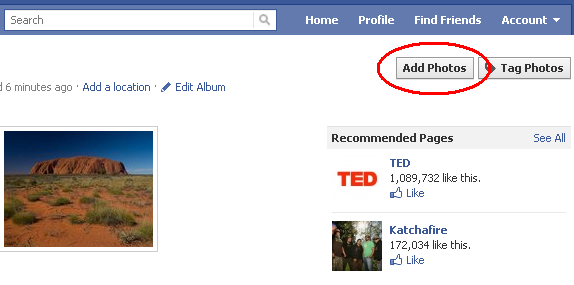
I can’t understand why button was moved to that location so far from album it self. But that how it is now and nothing we can do about it. Probably until next facebook update.
The post How to add more photos to the existing album on Facebook appeared first on Vi Travel Tips.
]]>The post What NOT to do when you are preparing for your next trip appeared first on Vi Travel Tips.
]]>
Strange question? What I am talking about when most people are looking for information what to do, what to pack before next trip? One of not to do things – don’t put too much information about you next trip – when, where, who – on social networks like Facebook, Twitter, Google+ and etc. I am not surprised about insurance companies move to charge more social network users.
Take a look into your friends list on Facebook and honestly tell how much of whose people you now well and would trust to give them key from your house or apartment? How much personal information – home address, phone numbers – did you put into your profile and which is available to anyone without any access restrictions? It may looks I am too paranoiac about privacy, but do you write your name, phone number and other details on walls in your city? No? Why not and why you do it on internet where your information is visible by millions of people?
Of course I am not encourage to close your accounts and sit silent. No. You can get so much useful information on Facebook or using Twitter, just don’t share too many details about your trip as you never know who can use provided information.
The post What NOT to do when you are preparing for your next trip appeared first on Vi Travel Tips.
]]>The post How to check your Facebook in Sydney airport appeared first on Vi Travel Tips.
]]>Free Wi-Fi is available throughout international terminal T1 and domestic terminal T2. Simply select “-FREE SYD WiFi-” from the list of available networks, answer the questions, read the terms and conditions and click “Proceed”. You will be shown a sponsored message then directed to a website.
It was in year 2009
You probably already found about free internet kiosks in Sydney airport (unfortunately only in international T1 terminal). Just checked-in, it is almost two hours until your boarding, so you have more then enough time check your email, update status on facebook. But what is happening? Why it is not possible to enter password into box [1]? Don’t know what is happening, but best way pass this, just press on “Login” [2] button without any password entered.
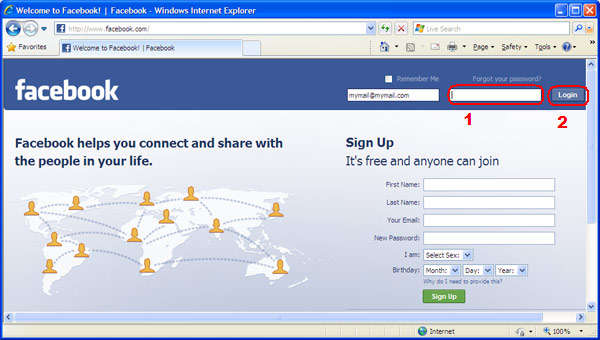
Will be shown next window with error message of course: “Incorrect Email/Password Combination
Facebook passwords are case sensitive. Please check your CAPS lock key. You can reset your password here.”
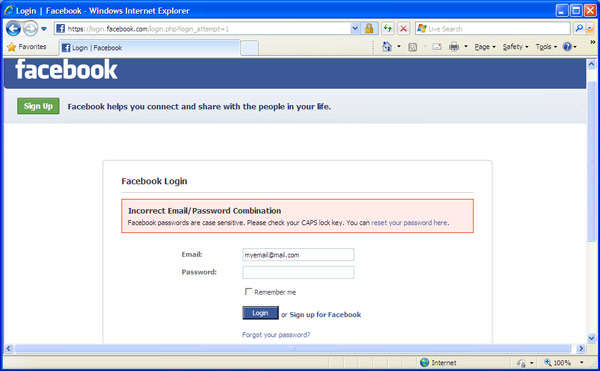
Surprisingly in this window it is possible enter password into [3] box.
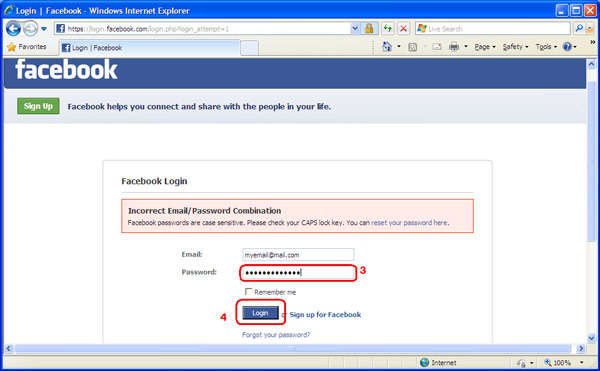
Then press “Login” button [4] and you are in.
The post How to check your Facebook in Sydney airport appeared first on Vi Travel Tips.
]]>